10.6 | User guide | Issues | Configuring issue-related notifications
Configuring your notifications for issue-related events
You can receive an email notification for issue-related events. You can enable the notifications at global level (for all your projects) and at project level.
To configure the notifications for issue-related events:
- In the top right corner of the SonarQube UI, click your account icon and select My account in the account menu.
- In the Account's navigation bar, select Notifications.
- In Overall notifications, check the option to enable notifications at the global level as illustrated below.
- To configure notifications for a given project, select Add a project.
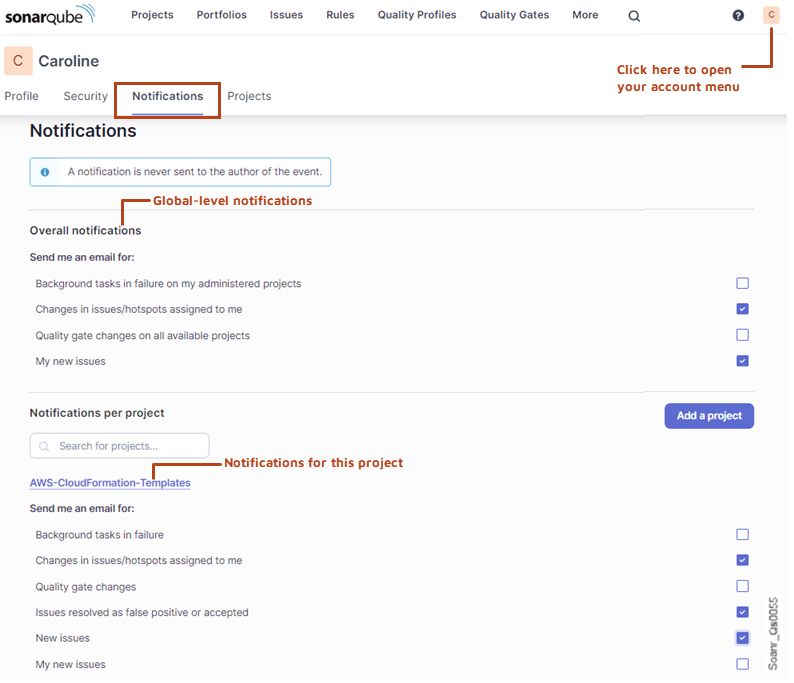
Was this page helpful?