Architecture Diagrams are general purpose "overlays" which may or may not follow the actual structure of your codebase.
Architecture Diagrams let you define dependency constraints between arbitrary groups ("cells") of code, which may or may not follow the actual structure. These diagrams can be created from scratch, or initialized/levelized automatically from the current code base (possibly modified by the currently selected Action List).
This tab also lets you discover where and how the current build violates the rules defined in your diagrams.
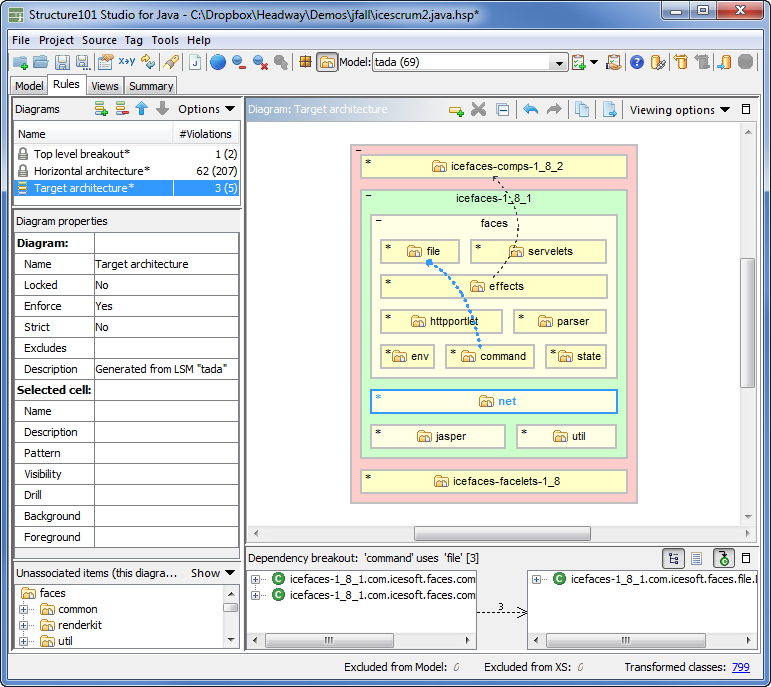
Unlike the other areas, this one starts off empty, and stays empty until you create one or more architecture diagrams.
The top-left list of architecture diagrams lets you create, select and delete architecture diagrams.
The diagram editor top-right is where you view and edit architecture diagrams - it also shows where the current project violates the current diagram.
The center-left diagram properties lets you see and edit the properties of the entire diagram and the currently selected cell in the diagram. This is where you map an architectural component to the actual code-base.
A dependency breakout is available bottom-right and shows the breakout of any violation or other dependency selected in the architecture diagram.
The bottom-left pane shows selectable subsets of the actual structure, such as the items excluded from the diagram, or the actual items that map to the currently selected cell in the architecture diagram.