Improving your code
At this point, if you followed the Getting started section, you will have completed your first code analysis with SonarQube Cloud. Congratulations!
Now we will move on to take a look at the key features and concepts of SonarQube Cloud and how you can use them to improve your code quality and security.
What is automated code review?
An automated code review is a software development process in which static code analysis tools are used to automatically review and analyze the source code for potential issues and coding standard violations. Automated code review accelerates the identification and resolution of code issues and improves code quality (reliability, security, maintainability).
Analyze early, analyze often!
SonarQube Cloud is designed to be integrated into your daily development workflow so that the results of code review and analysis surface as early as possible each time you make changes to your code. The focus is on catching issues early in the cycle before they become embedded in the codebase.
SonarQube Cloud provides multiple layers of defense to keep your code clean:
- Catch issues before they even exist: Automated code review in SonarQube for IDE.
- Catch issues before they are committed to your main branch: Pull request analysis.
- Catch issues every time you push to the main branch: Main branch analysis.
Catching issues with SonarQube for IDE
SonarQube for IDE is your first line of defense against code quality and security issues. It can catch issues in your code right in your IDE, before you even push changes to your repository, using the SonarQube for IDE extension.
SonarQube for IDE is available for:
- JetBrains IDEs, including IntelliJ IDEA, CLion, and others
- Visual Studio
- VS Code
- Eclipse
The automated code review in SonarQube for IDE works like a spell checker, highlighting issues in your code as you type. When an issue is identified, SonarQube for IDE provides you with clear remediation guidance so you can fix it right away. In many cases, it also provides a quick fix that can automatically fix the issue for you.
You can also connect SonarQube for IDE to your SonarQube Cloud project. This allows SonarQube for IDE to leverage your team's quality profiles, synchronize other analysis settings and alert you to analysis results that appear at later stages in the dev cycle.
For more details, see Catching issues with SonarQube for IDE.
Pull request analysis
A pull request code review and analysis is your second line of defense against code quality and security issues after SonarQube for IDE. Issues that SonarQube for IDE cannot detect are detected by pull request analysis before they are merged into the main branch.
When you open a pull request (or, in GitLab, a merge request) SonarQube Cloud will automatically analyze all (and only) the changes introduced by that pull request. The result is reported both in the pull request view of the SonarQube Cloud interface and in your DevOps platform (GitHub, Bitbucket Cloud, Azure DevOps, or GitLab), as a pull request decoration. On every subsequent push to the pull request branch, the analysis is run again.
Each pull request analysis result displays a quality gate. The quality gate applies only to the actual code that was changed in the pull request. It can be set to prevent the merging of the pull request branch into its target branch if the analysis results do not meet your requirements.
For more details, see the Pull request analysis page.
Main branch analysis
A main branch code review and analysis is your third line of defense against code quality and security issues, after SonarQube for IDE and pull request analysis. Issues that neither SonarQube for IDE nor pull request analysis can detect are detected by main branch analysis.
Every time you make a change to the main branch of your project SonarQube Cloud will automatically analyze all the code in the current state of the main branch.
The main branch results display a quality gate. The quality gate applies to all the code in the main branch. For more details, see Main branch analysis.
Keeping the focus on new code
SonarQube Cloud provides developers with a host of insights into issues in their code. However, all this information is only useful if it can be acted upon to improve the code that is shipped. In many cases, the number of issues in a mature project can initially be quite large and developers can feel overwhelmed.
To address this, SonarQube Cloud is designed with two principles in mind:
- Focus on preventing issues from being introduced in the first place.
- If issues are introduced, catch them early by always maintaining a focus on recent code changes.
The first point is covered by pull request analysis, as we saw above. The second is supported by main branch analysis.
The basic idea is to make the remediation of quality and security issues something you do as part of your normal feature-driven development work, and not a separate, daunting task.
We call this methodology Clean as You Code.
What counts as new code
As we have seen, the key to using SonarQube Cloud effectively is to distinguish between new and old code. But, what counts as new and old can depend on the details of your project. So, SonarQube Cloud allows the administrator of a project to control how that division is defined, by setting the project new code definition. See About new code for the available options.
Because setting your new code definition is important, if it is not set, SonarQube Cloud will make it clear by displaying a Not computed quality gate in your project overview and main branch summary, along with a link to Set the New Code Definition:

Once set, the new code definition is used to highlight new code throughout the SonarQube Cloud interface. It is used to:
- compute the result for the default quality gate (see below),
- display the new and overall code tabs in the main branch summary,
- and display metrics and other information using the new/old distinction.
Quality gates
The quality gate is an indicator that tells you whether your code meets your quality and security requirements. A failed quality gate means that your code does not meet these requirements:

A passed quality gate means that your code does meet these requirements and is ready to be merged or deployed:
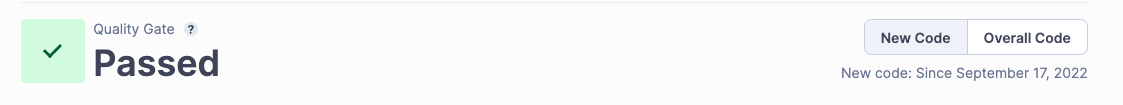
Quality gate definition
In most cases, you will never need to adjust the definition of your quality gate, as the default quality gate built into SonarQube Cloud, called the "Sonar Way" quality gate, is suitable for most projects.
But, you should still be aware that a quality gate is defined by a set of if-then conditions on analysis metrics. These are things like:
- If the maintainability rating is less than A, then fail
- If code duplication is greater than 1%, then fail
See Metric definitions for more details.
The default quality gate consists of a set of such conditions, which are applied only to new code. On a long-lived branch (like the main branch) this new code is defined by the new code definition. This is why you need to set a new code definition before the main branch quality gate will work. On pull request branches and other short-lived branches, the new code is defined as whatever has changed in that branch. The default quality gate is SonarQube Cloud’s interpretation of the best way to deploy the Clean as You Code methodology.
However, as you become more advanced, you may wish to define your own quality gates.
See Quality gates for more details.
Was this page helpful?