Web API
SonarQube provides the Web API to access its functionalities from applications.
The web services composing the web API are documented within SonarQube Server. To access the documentation, select the help button from the top bar in SonarQube Server:
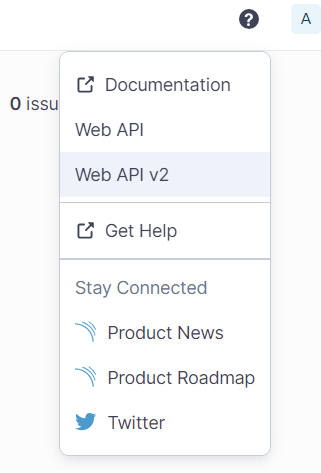
Note that the Web API V2 will gradually replace the Web API as endpoints get deprecated and replaced.
Authenticating to the Web API
Administrative web services are secured and require the user to have specific permissions.
To authenticate to the Web API, we recommend that you use the bearer authentication scheme.
If you cannot use the bearer authentication scheme (e.g., with the API endpoint monitoring/metrics), you can use the X-Sonar-Passcode authentication scheme.
With the bearer authentication scheme
With the bearer authentication scheme, a SonarQube Server token is used:
A token of User type is generated in SonarQube Server UI. See Managing your tokens.
It is provided through the
Authorization: Bearer <myToken>header. See Sample API request below.
If a token is used to interact with the API, a SonarQube-Authentication-Token-Expiration HTTP header is added to the response. This header contains the token expiration date and can help third-party tools track upcoming expirations; this method allows the token to be rotated in time.
With the X-Sonar-Passcode authentication scheme
With the X-Sonar-Passcode authentication scheme, a passcode is used:
The passcode is defined:
Either in the
sonar.propertiesconfiguration file as the value of thesonar.web.systemPasscodeproperty.Or through the
SONAR_WEB_SYSTEMPASSCODEenvironment variable.
The passcode is provided through the
X-Sonar-Passcode: <passcode>header.
Example:
Sending an API request
To make a request, you need to find the HTTP method and the right path for the operation that you want to use.
It’s highly recommended to use form data parameters when making POST requests to the Web API. If you use URI query parameters instead then these parameters won’t be securely passed to the endpoint.
Content-Type header
Unless the Sonar Web API endpoint specifications list a specific Content-Type value, your request should use the following Content-Type header:
Content-Type: application/x-www-form-urlencoded
This is the default Content-Type value set by most tools and libraries, such as curl and Python’s requests module, but you should check their documentation for proper usage.
Sample API request
If, for example, you want to use the Web API to extract measures, you can make a "GET MEASURES" call to the /api/measures endpoint to extract measures of a given metric for a given project. In the case of a private project, the user used to create the user-type token has the Browse permission on this project.
For this example, a possible request and response are shown below.
Notes
Code metrics
You can retrieve code metric values and histories by using the /api/measures``endpoint. The metric keys are listed in the metric tables in Understanding measures and metrics, or you can use the /api/metrics endpoint to retrieve them.
Related pages
Was this helpful?

