Latest | Instance administration | UI customization | Custom messages
Custom messages
The Custom messages feature is available to customers with Enterprise Edition.
Administrators can now display a custom login message that all users will see on their login screen. In addition, a custom announcement message can be displayed after users have logged in.
An administrator can:
- Define or edit a message using text or markdown.
- Remove the message at any time.
You can adjust the login message setting by navigating to Administration > Configuration > General Settings > General > Log-in message
Switch on/off the option to display a message, type in your text, and save.
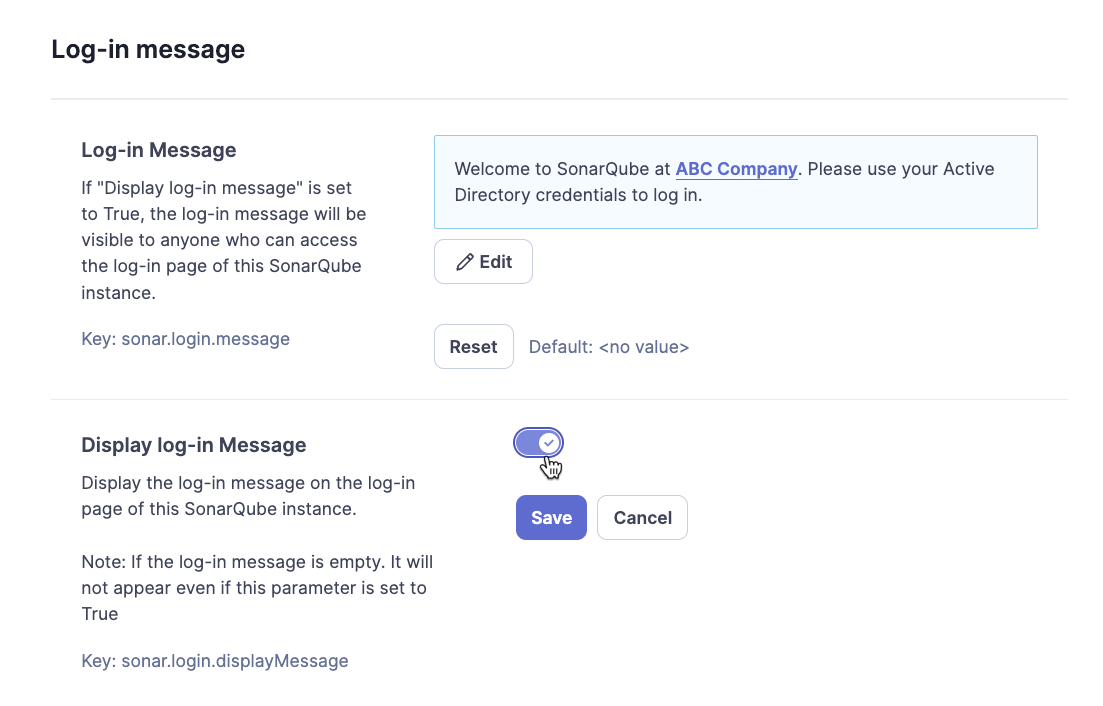
If the message is turned on but the text field is empty, nothing will be displayed to users.
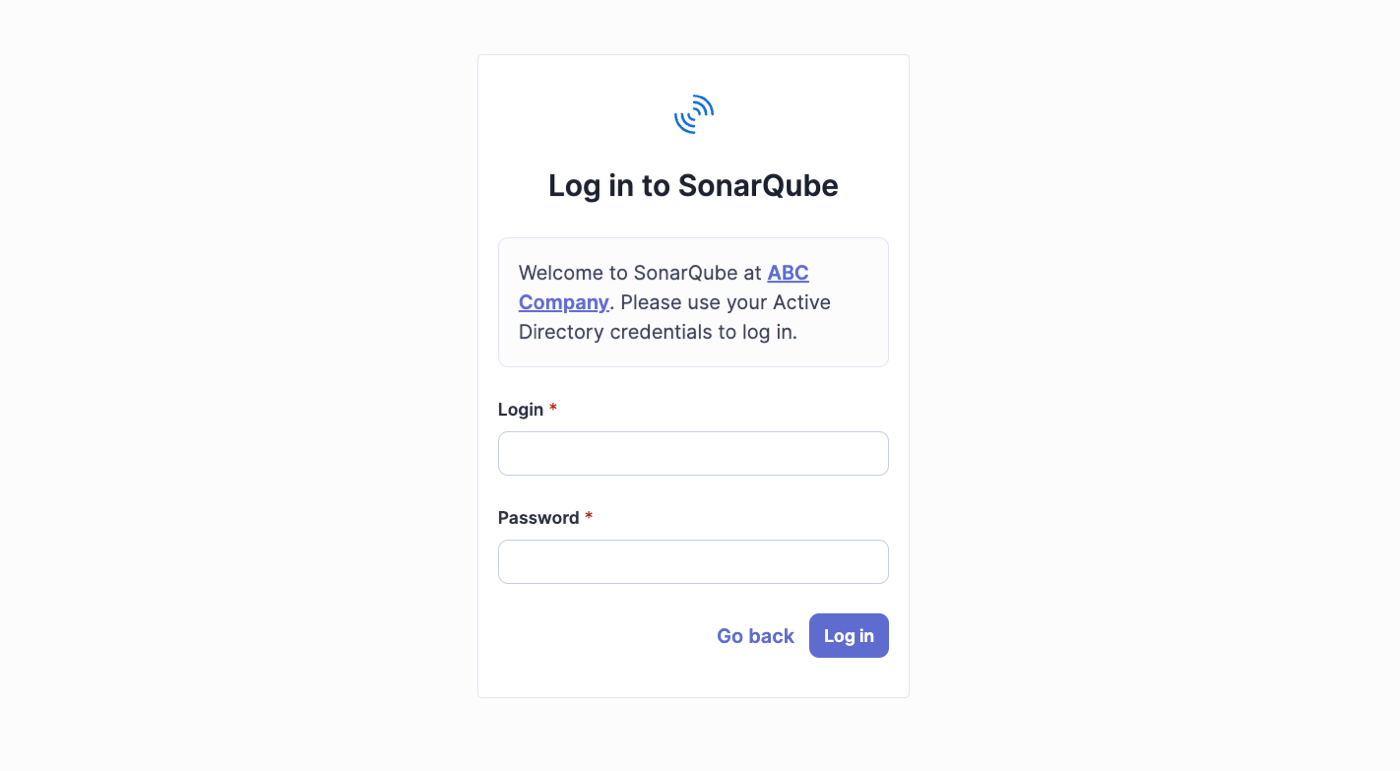
You can adjust the announcement message settings at Administration > Configuration > General Settings > General > Announcement message
Was this page helpful?