Signing in to or out of SonarQube Cloud
You may sign in to SonarQube Cloud via your DevOps platform service (GitHub, Bitbucket, GitLab, or Azure DevOps) or, if the Single Sign-On (SSO) authentication is set up in your enterprise, through SSO. There is no such thing as a SonarQube Cloud-only account.
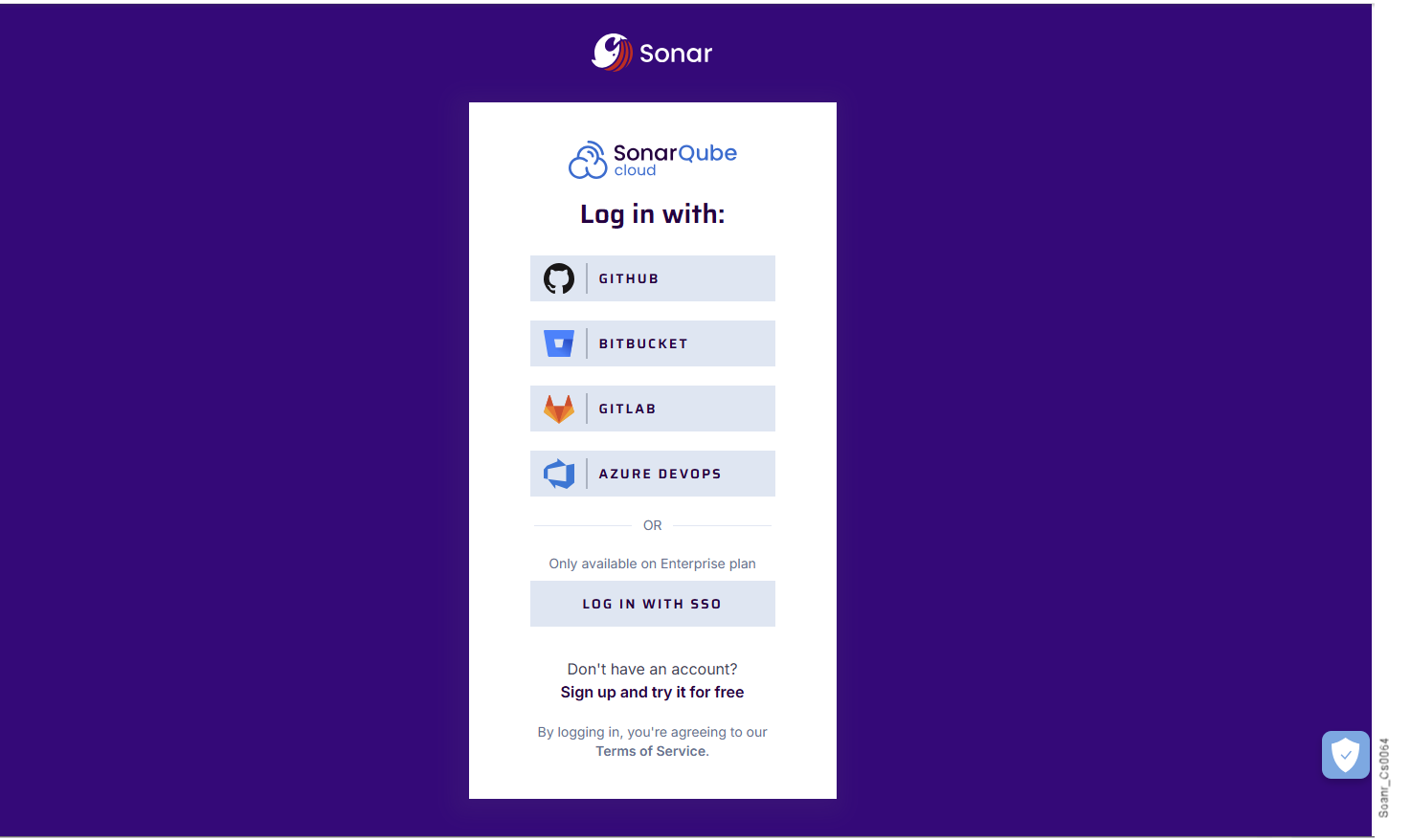
SonarQube Cloud doesn’t simultaneously support two accounts with the same email address. If you already have a SonarQube Cloud account and want to sign in to SonarQube Cloud with another DevOps platform account associated with the same email address, SonarQube Cloud will warn you that doing so will dissociate your first account from SonarQube Cloud (Signing in again with this account will re-associate it).
If you no longer have access to the DevOps platform account or associated e-mail address that was used to sign in to SonarQube Cloud, you will not be able to restore your account and will have to create a new one.
Signing in via your DevOps platform service
When you sign in for the first time, your SonarQube Cloud account is created and bound to your account on the DevOps platform.
To use all the features of SonarQube Cloud, the email address in your DevOps account must be verified. If it’s not the case you’ll face the inability to join an organization, be assigned issues, receive notifications, or import an organization.
Check your DevOps platform's documentation for email verification steps.
To sign in to SonarQube Cloud:
- Go to https://sonarcloud.io/login. The SonarQube Cloud login page is displayed.
- Select your DevOps platform. You’re redirected to your DevOps platform login page.
- Enter your existing credentials on that DevOps platform service.
Temporary Azure DevOps login restrictions
If you try to log in to SonarQube Cloud via your Azure DevOps account and this account’s email address is already used in another SonarQube Cloud account, SonarQube Cloud will consider the email address as unverified and will restrict your access to SonarQube Cloud. It means that you’ll face the inability to join an organization, be assigned issues, receive notifications, or import an organization.
This is a temporary security measure that will be replaced as soon as possible by a long-term solution.
A banner will warn you about the login restriction. To regain full access to SonarQube Cloud features, do one of the following:
- On Azure DevOps, change your email address to an email address that is not used in another SonarQube Cloud account. When you sign in to SonarQube Cloud with this email address, a new account is created in SonarQube Cloud with full access.
- On your other DevOps platforms connected to SonarQube Cloud with this same email address, change your email address. When you sign in to SonarQube Cloud with the corresponding DevOps platform service, a new account is created in SonarQube Cloud.
In SonarQube Cloud, delete the other accounts that use the same email address. See Deleting your account.
Signing in with SSO
If single sign-on (SSO) has been set up in SonarQube Cloud for your SonarQube Cloud enterprise, you can log in to SonarQube Cloud with SSO. In most cases, your administrator has shared an SSO link with you. If not, you can log in from the main login page, but you need to know the key that identifies your enterprise in SonarQube Cloud.
In systems using SAML SSO, a one-time email address verification is required. SonarQube Cloud provides guidance through this email verification process during your initial sign-up (or during sign-in if your account existed before this feature implementation).
With the SSO login link
- Select the SSO login link sent to you by your administrator. The Log in with SSO page is displayed and your organization key is prefilled (the key that identifies your organization in SonarQube Cloud).
- Bookmark the link for future logins.
- Select the Log in button.
From the main login page
- Go to https://sonarcloud.io/login. The SonarQube Cloud login page is displayed.
- Select the Log in with SSO button. The Log in with SSO dialog is displayed
- Enter your enterprise key and select the Log in button.
Signing out
To sign out from SonarQube Cloud:
- Select your account menu in the top right corner of the SonarQube Cloud interface.
- In the menu, select Log out.
Was this page helpful?