Latest | Server installation and setup | Developer and Enterprise Editions | Introduction
Introduction to the installation of SonarQube Server's Enterprise and Developer Editions
On this page
This section describes a single-node SonarQube Server instance from the ZIP file or from the Docker image. For a Kubernetes installation, see Deploying SonarQube Server on Kubernetes. For details on clustered setup, see Installing the Data Center Edition.
Installation roadmap
Proceed as follows to install SonarQube Server on server side:
- Install the SonarQube Server database.
- Install SonarQube Server and perform a basic setup. You can install it either from the ZIP file or from the Docker image.
- If necessary, perform advanced setup.
- Once your SonarQube Server is installed and running, you can access SonarQube Server UI in your web browser (the default system administrator credentials are admin/admin) and you're ready to begin analyzing source code.
Check out this video on installing SonarQube Server on Windows for a process overview.
Instance components
Three components are necessary to run a SonarQube Server analysis:
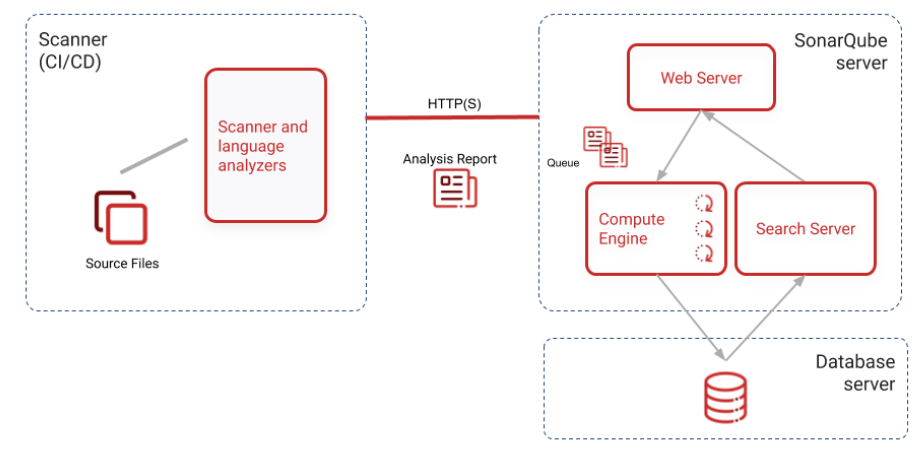
- SonarQube Server running the following processes:
- A web server that serves the SonarQube Server user interface.
- A search server based on Elasticsearch.
- The compute engine in charge of processing code analysis reports and saving them in the SonarQube Server database.
- The database to store the following:
- Metrics and issues for code quality and security generated during code scans.
- The SonarQube Server instance configuration.
- One or more scanners running on your build or continuous integration servers to analyze projects.
Hosts and locations
For optimal performance, SonarQube Server and its database should be installed on separate hosts, and the Server host should be dedicated. The Server and database hosts should be located on the same network.
All hosts must be time-synchronized.
Was this page helpful?