SonarQube Cloud | Administering SonarQube Cloud | Managing your subscription | Viewing billing or usage information
Viewing billing and usage information
On this page
This page explains how to view your organization's billing and usage information. To view your enterprise's information, see Viewing your enterprise's billing and usage information.
To view your organization's billing and usage information, you must be an admin of the organization. Proceed as follows:
- Retrieve the organization.
- Select the Billing & Upgrade tab.
Checking your LOC consumption
If you are concerned that you might be close to the LOC (number of lines of code) limit defined in your subscription plan, you can check your current consumption as described below. For more information about the LOC, see LOC-based pricing in Subscription plans. To change the LOC threshold, see Changing your subscription plan.
To view overall consumption to date for all projects in your organization and by project:
- Retrieve the organization.
- Select the Billing & Upgrade tab. The dashboard shows details of the total LOC analyzed to date as well as the total number of projects.
- Click on the number of projects to view a breakdown of the number of lines of code contained in each project within your organization.
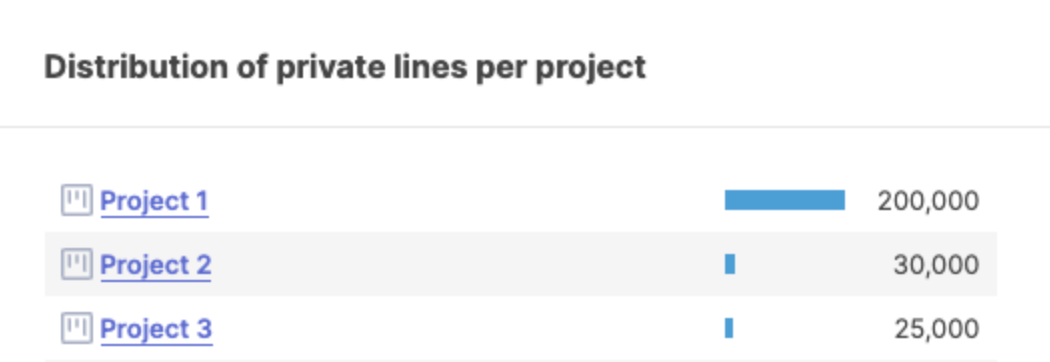
Related pages
Was this page helpful?